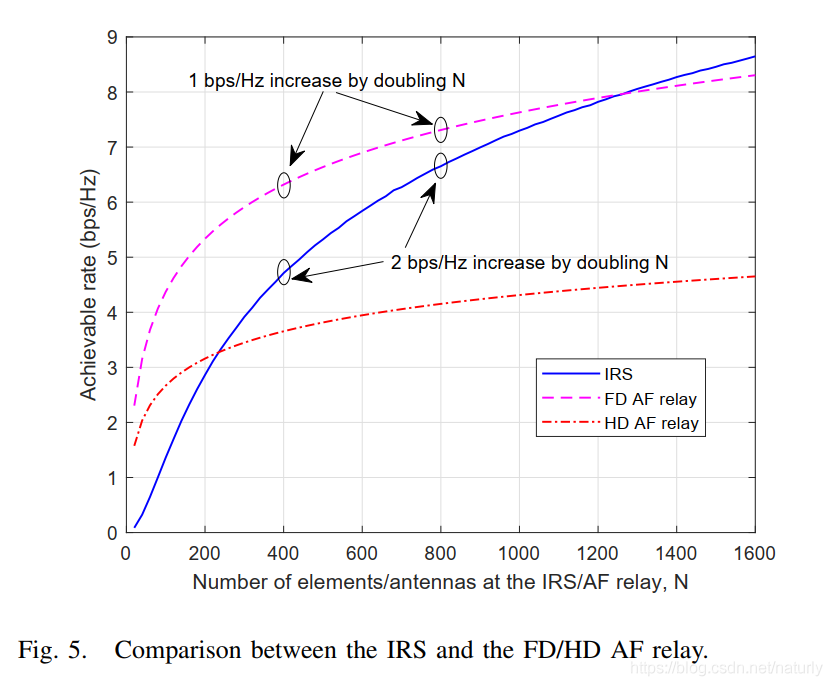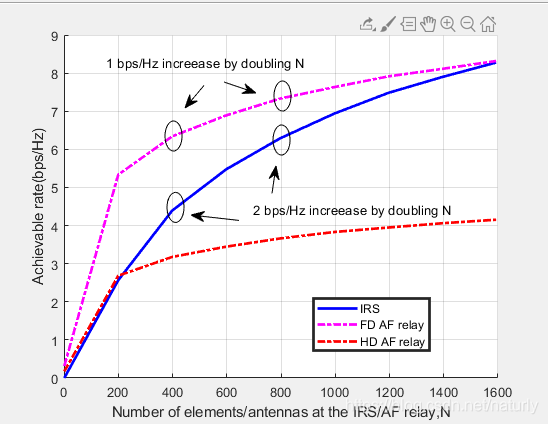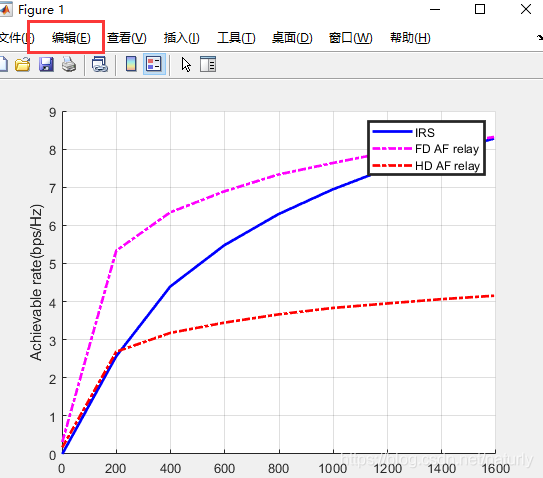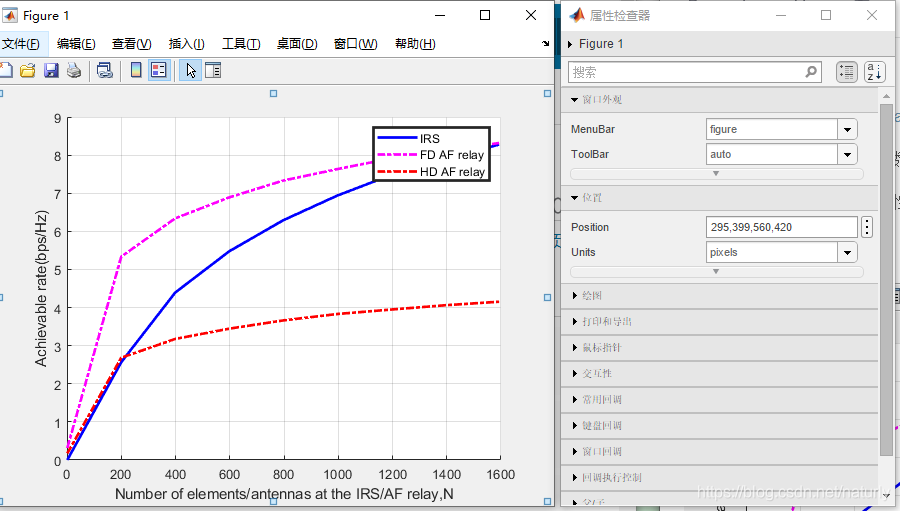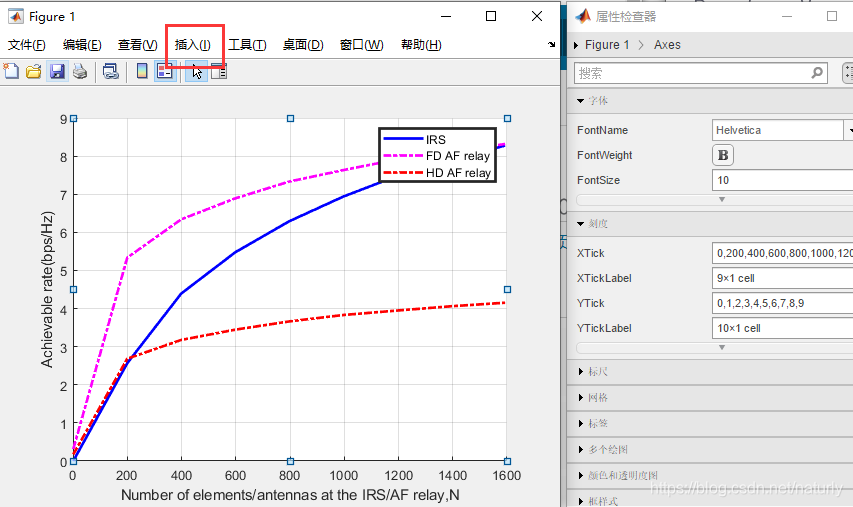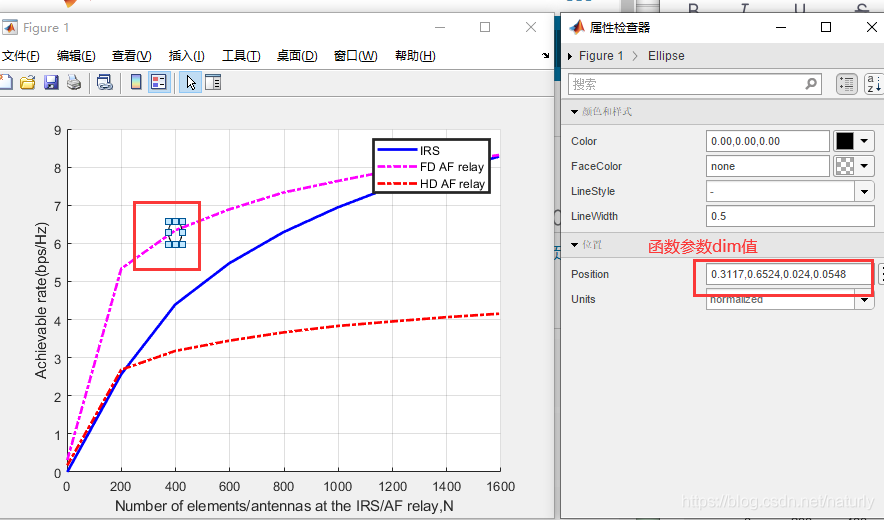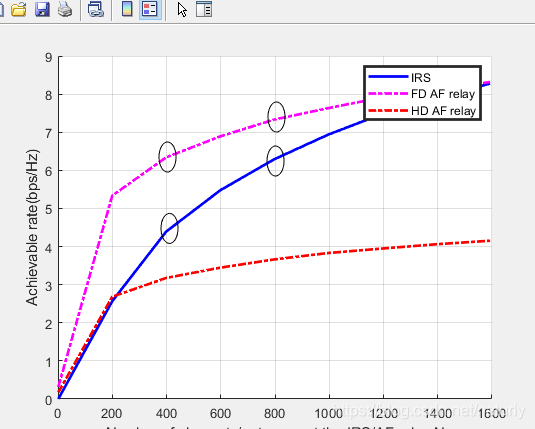matlab 画图 |
您所在的位置:网站首页 › matlab 画图 点 › matlab 画图 |
matlab 画图
|
复现文章:Intelligent Reflecting Surface Enhanced Wireless Network via Joint Active and Passive Beamforming
绘制文章Fig.5 如下,存在偏差(找不出原因,应该是参数的问题)(左原图 右复现图)
函数详细介绍:https://ww2.mathworks.cn/help/matlab/ref/annotation.html?searchHighlight=ann&s_tid=gn_loc_drop 2 如何确定函数值注释位置参数2.1 点击编辑--》进入图窗属性
2.2 点击插入,选择你要注释的符号,此处以椭圆为例
选择椭圆后,在曲线上意向位置画椭圆注释,在右侧属性检查器可看到注释的参数
根据右侧注释的参数值,填写到函数中,代码如下:(以下代码创建了四个椭圆注释) dim1 = [0.3107,0.65, 0.0304,0.0714]; dim2 = [0.3143,0.48, 0.0304,0.0714]; dim3 = [0.5053,0.7452, 0.0304,0.0714]; dim4 = [0.5036,0.6405, 0.0304,0.0714]; annotation('ellipse',dim1); annotation('ellipse',dim2); annotation('ellipse',dim3); annotation('ellipse',dim4);运行结果如下:
完整注释如下:“ figure() hold on; grid on; plot(IRS_num,Rate_IRS,'b-','LineWidth',2); plot(FD_num,Rate_FD3,'m-.','LineWidth',2); plot(HD_num,Rate_HD3,'r-.','LineWidth',2); set(gca,'xtick',(0:200:1600)); xlabel('Number of elements/antennas at the IRS/AF relay,N'); ylabel('Achievable rate(bps/Hz)'); legend('IRS','FD AF relay','HD AF relay','LineWidth',2); dim1 = [0.3107,0.65, 0.0304,0.0714]; dim2 = [0.3143,0.48, 0.0304,0.0714]; dim3 = [0.5053,0.7452, 0.0304,0.0714]; dim4 = [0.5036,0.6405, 0.0304,0.0714]; annotation('ellipse',dim1); annotation('ellipse',dim2); annotation('ellipse',dim3); annotation('ellipse',dim4); x1 = [0.3804,0.3464]; y1 = [0.8061,0.7524]; x2 = [0.4429,0.3571]; y2 = [0.4847,0.4976]; x3 = [0.4161,0.4732]; y3 = [0.8143,0.7881]; x4 = [0.5018,0.5089]; y4 = [0.549,0.6143]; textbox1 = [0.1929,0.8252,0.4143,0.0643]; textbox2 = [0.4554,0.4752,0.3965,0.0643]; str1 = '1 bps/Hz increease by doubling N '; str2 = '2 bps/Hz increease by doubling N '; annotation('textarrow',x1,y1') annotation('textbox',textbox1,'String',str1,'FitBoxToText','on','EdgeColor','none'); annotation('textarrow',x2,y2); annotation('textarrow',x3,y3); annotation('textarrow',x4,y4); annotation('textbox',textbox2,'String',str2,'FitBoxToText','on','EdgeColor','none');
|
【本文地址】
今日新闻 |
推荐新闻 |